解决lable和input水平排列且input宽度可以自定义
1. element 默认情况
- el-form有个属性inline默认为false,故而lable和input不是水平排列而是分为两行,input输入框占了整行
html
<el-form :model="addDialogForm" :rules="addDialogRules" >
<el-form-item prop="attr_name" :label="addTitle">
<el-input v-model="addDialogForm.attr_name" style="width:100%">
</el-input>
</el-form-item>
</el-form><el-form :model="addDialogForm" :rules="addDialogRules" >
<el-form-item prop="attr_name" :label="addTitle">
<el-input v-model="addDialogForm.attr_name" style="width:100%">
</el-input>
</el-form-item>
</el-form>2. :inline="true" 方案
- 将属性inline设置为true,实现了lable和input水平排列,但是宽度无法自定义设置
html
<el-form :model="addDialogForm" :rules="addDialogRules" :inline="true">
<el-form-item prop="attr_name" :label="addTitle">
<el-input v-model="addDialogForm.attr_name" style="width:100%">
</el-input>
</el-form-item>
</el-form><el-form :model="addDialogForm" :rules="addDialogRules" :inline="true">
<el-form-item prop="attr_name" :label="addTitle">
<el-input v-model="addDialogForm.attr_name" style="width:100%">
</el-input>
</el-form-item>
</el-form>注意
在el-form中设置 inline="ture" 时,没法设置宽度
3. el-col 解决方案
- 关掉inline属性,给el-input包裹一层el-col,通过span属性设置宽度
html
<el-form :model="addDialogForm" :rules="addDialogRules" >
<el-form-item prop="attr_name" :label="addTitle">
<el-col :span="21">
<el-input v-model="addDialogForm.attr_name" style="width:100%">
</el-input>
</el-col>
</el-form-item>
</el-form><el-form :model="addDialogForm" :rules="addDialogRules" >
<el-form-item prop="attr_name" :label="addTitle">
<el-col :span="21">
<el-input v-model="addDialogForm.attr_name" style="width:100%">
</el-input>
</el-col>
</el-form-item>
</el-form>限制el-input输入的数字只能输入小数点后XX位
html
<el-input
type="number"
v-model="scope.row.number_"
@input="handleInput_number_(scope.row, scope.$index)"
>
</el-input><el-input
type="number"
v-model="scope.row.number_"
@input="handleInput_number_(scope.row, scope.$index)"
>
</el-input>js
export default {
methods:{
handleInput_number_(row, index) {
this.tableData[index].number_ = this.onlyNumOnePoint_2(row.number_)
},
onlyNumOnePoint_8(number_only) { // 限制输入小数点后8位
return (
'' +
number_only // 第一步:转成字符串
.replace(/[^\d^\.]+/g, '') // 第二步:把不是数字,不是小数点的过滤掉
.replace(/^0+(\d)/, '$1') // 第三步:第一位0开头,0后面为数字,则过滤掉,取后面的数字
.replace(/^\./, '0.') // 第四步:如果输入的第一位为小数点,则替换成 0. 实现自动补全
.match(/^\d*(\.?\d{0,8})/g)[0] || ''
) // 第五步:最终匹配得到结果 以数字开头,只有一个小数点, 而且小数点后面只能有0到2位小数
},
onlyNumOnePoint_2(number_only) { // 限制输入小数点后2位
return (
'' +
number_only
.replace(/[^\d^\.]+/g, '')
.replace(/^0+(\d)/, '$1')
.replace(/^\./, '0.')
.match(/^\d*(\.?\d{0,2})/g)[0] || ''
)
},
}
}export default {
methods:{
handleInput_number_(row, index) {
this.tableData[index].number_ = this.onlyNumOnePoint_2(row.number_)
},
onlyNumOnePoint_8(number_only) { // 限制输入小数点后8位
return (
'' +
number_only // 第一步:转成字符串
.replace(/[^\d^\.]+/g, '') // 第二步:把不是数字,不是小数点的过滤掉
.replace(/^0+(\d)/, '$1') // 第三步:第一位0开头,0后面为数字,则过滤掉,取后面的数字
.replace(/^\./, '0.') // 第四步:如果输入的第一位为小数点,则替换成 0. 实现自动补全
.match(/^\d*(\.?\d{0,8})/g)[0] || ''
) // 第五步:最终匹配得到结果 以数字开头,只有一个小数点, 而且小数点后面只能有0到2位小数
},
onlyNumOnePoint_2(number_only) { // 限制输入小数点后2位
return (
'' +
number_only
.replace(/[^\d^\.]+/g, '')
.replace(/^0+(\d)/, '$1')
.replace(/^\./, '0.')
.match(/^\d*(\.?\d{0,2})/g)[0] || ''
)
},
}
}限制el-input只能输入负数
html
<el-input
type="number"
v-model="scope.row.sl"
@input="handleInput_sl(scope.row, scope.$index)"
></el-input><el-input
type="number"
v-model="scope.row.sl"
@input="handleInput_sl(scope.row, scope.$index)"
></el-input>js
export default {
methods:{
handleInput_sl(row, index) {
// 数量
// this.tableData_hzfpqrxx[index].sl = -Math.abs(
// this.onlyNumOnePoint_2(row.sl)
// )
function jsTrue(val) {
if (val === '') return false
else if (val === 0) return true
else if (Object.is(val, NaN)) return false
else if (val === 'NaN') return false
else if (!val) return false
else return true
}
if (!jsTrue(row.sl)) {
this.tableData_hzfpqrxx[index].sl = ''
} else {
this.tableData_hzfpqrxx[index].sl = -Math.abs(
this.onlyNumOnePoint_2(row.sl)
)
}
},
onlyNumOnePoint_2(number_only) {
return (
'' +
number_only
.replace(/[^\d^\.]+/g, '')
.replace(/^0+(\d)/, '$1')
.replace(/^\./, '0.')
.match(/^\d*(\.?\d{0,2})/g)[0] || ''
)
},
}
}export default {
methods:{
handleInput_sl(row, index) {
// 数量
// this.tableData_hzfpqrxx[index].sl = -Math.abs(
// this.onlyNumOnePoint_2(row.sl)
// )
function jsTrue(val) {
if (val === '') return false
else if (val === 0) return true
else if (Object.is(val, NaN)) return false
else if (val === 'NaN') return false
else if (!val) return false
else return true
}
if (!jsTrue(row.sl)) {
this.tableData_hzfpqrxx[index].sl = ''
} else {
this.tableData_hzfpqrxx[index].sl = -Math.abs(
this.onlyNumOnePoint_2(row.sl)
)
}
},
onlyNumOnePoint_2(number_only) {
return (
'' +
number_only
.replace(/[^\d^\.]+/g, '')
.replace(/^0+(\d)/, '$1')
.replace(/^\./, '0.')
.match(/^\d*(\.?\d{0,2})/g)[0] || ''
)
},
}
}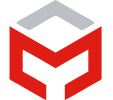 FCAT
FCAT